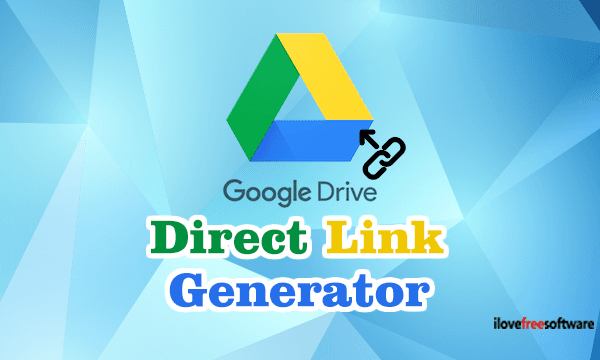
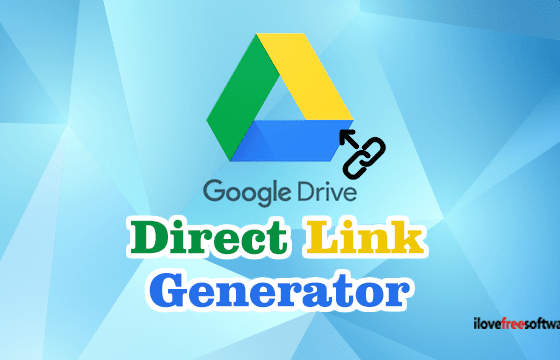
Tools
Google Drive Direct Link Generator
In today’s digital age, file sharing has become an integral part of our lives, especially when it comes to sharing large files. Google Drive is a popular cloud-based storage solution that enables users to store and share files with ease.
However, sharing files through Google Drive can be a bit tricky, especially if you want to share them with people who don’t have a Google account. One way to solve this problem is by using a Google Drive Direct Download Link Generator.
In this article, we’ll Provide Direct Link Generator is and how you can use it to generate a direct link to a file on Google Drive.
What is a Drive Direct Link Generator?

A Drive Direct Link Generator is a tool that allows you to create a direct link to a file stored in Google Drive.
When you upload a file to Google Drive, it gets a unique URL that you can use to share the file with others. However, this URL is not a direct link, but a link to the Google Drive interface. This means that when someone clicks on the link, they are taken to a web page where they can preview and download the file.
A Drive Direct Link Generator can create a direct link to the file itself, bypassing the preview and download page. This means that when someone clicks on the link, they will immediately download the file, without any additional steps.
These types of tools can be helpful when you want to share a large file or a file that needs to be downloaded quickly.
How does a Drive Direct Link Generator work?
A Drive Direct Link Generator is a tool that allows users to generate direct download links for files stored on Google Drive. The process of generating a direct link involves creating a link that bypasses the file’s Google Drive webpage and allows the user to download the file directly.
Here’s how a Drive Direct Link Generator typically works:
- The user provides the link to the file they want to download from Google Drive.
- The tool retrieves the information about the file from Google Drive, including the file size and format.
- The tool then creates a direct download link by appending some parameters to the original file link.
- The direct download link is generated and displayed to the user, who can then use it to download the file directly.
The direct download link generated by the tool typically looks like this:
In this link, the “<file-id>” is a unique identifier for the file stored on Google Drive. The parameters “uc” and “export=download” tell Google Drive to initiate a download of the file, rather than displaying it on a webpage.
It’s important to note that some Drive Direct Link Generators may have limitations or restrictions on the size or type of files that can be downloaded. Additionally, some generators may require the user to have a Google account and be logged in to access the file.
Why use a Direct Link ?
There are several reasons why someone might want to use a Direct Link to download a file from Google Drive, rather than downloading it through the Google Drive webpage.
- Faster Download Speed: Downloading a file directly through a Direct Link can often be faster than downloading it through the Google Drive webpage, as there are fewer steps involved in the process.
- No Limits on Download Size: Some Google Drive accounts have limits on the size of files that can be downloaded through the Google Drive webpage. However, Direct Links often bypass these limits, allowing users to download larger files without any issues.
- Ease of Use: Direct Links can be easier to use than the Google Drive webpage, especially for people who are not familiar with the platform. With a Direct Link, users can simply click on the link and the download will start automatically.
- Access to Files Without Google Account: Direct Links can provide access to files stored on Google Drive without requiring the user to have a Google account or to log in.
- Integration with Third-Party Apps: Direct Links can be used with third-party download managers and other tools, which can provide additional features and functionality beyond what is available through the Google Drive webpage.
Overall, using a Direct Link can be a convenient and efficient way to download files from Google Drive, especially for larger files or for people who are not familiar with the Google Drive platform.
Steps to generate a Direct Link for a file on Google Drive.
One of the useful features of Google Drive is the ability to share files with others by generating a link that they can use to view or download the file. However, these links are not always direct download links and may require users to go through a preview page first. In this article, we will outline the steps to generate a direct link for a file on Google Drive.
Steps to generate a direct link for a file on Google Drive:
- Upload the file to your Google Drive account.
- Right-click on the file and select “Get shareable link”.
- In the pop-up window, click on “Anyone with the link can view” to change the sharing settings to “Anyone with the link can access”.
- Click on “Copy link” to copy the sharing link to your clipboard.
- Paste the link into a new browser tab and press Enter to open the file preview page.
- In the address bar, locate the part of the URL that starts with “https://drive.google.com/file/d/” and ends with “/view?usp=sharing”. This is the unique ID for the file.
- Replace “/view?usp=sharing” at the end of the URL with “/export?format=original” to create a direct download link for the file.
- Press Enter to open the direct download link in a new browser tab.
- The file will start downloading automatically, or you may be prompted to select a download location on your computer.
Conclusion: Generating a direct link for a file on Google Drive can be useful if you need to share the file with others and want them to be able to download it without having to go through a preview page. By following these steps, you can easily generate a direct download link for your files on Google Drive.
FAQs
What is a Google Drive Direct Download Link Generator?
Why do I need a direct download link?
Is it safe to use a Google Drive Direct Download Link Generator?
Are there any limitations on the file size I can generate a direct download link for?
Can I generate a direct download link for any file type?
Conclusion
In today’s digital age, sharing files and documents has become an essential part of our daily lives, whether it be for work or personal use. With the rise of cloud-based storage solutions such as Google Drive, sharing files has become easier than ever before. However, the process of sharing files can still be cumbersome, especially if the recipient needs to go through multiple steps to download the file.
This is where a Drive Direct Link Generator comes in. By generating a direct download link for a file stored in Google Drive, you can make the process of sharing files much simpler and more efficient. This direct link can be shared with anyone, regardless of whether they have a Google account or not, and they can download the file directly without needing to go through the preview page.
Using a Drive Direct Link Generator is straightforward and easy. All you need to do is copy the URL of the file you want to generate a direct link for, paste it into the tool, and generate the link. You can then share the link with anyone, and they can download the file with just a click.
However, it’s essential to exercise caution when using Drive Direct Link Generators. Not all tools are reliable or secure, and some may be designed to steal your data or compromise your account. Always make sure that you’re using a reputable tool from a trustworthy source, and avoid granting unnecessary access to your files.
In conclusion, a Drive Direct Link Generator can be an incredibly useful tool for simplifying the process of sharing files stored in Google Drive. By generating a direct link, you can make it easier for others to download your files, and save time and hassle for everyone involved. Just make sure to use the tool wisely and responsibly, and always prioritize the security of your data.
